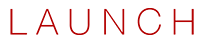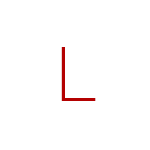21 Jul KW Command Login: Keller Williams Realty Technology
As a real estate professional at Keller Williams Realty, your main focus is on finding the perfect property for your clients or getting the best deal for a sale. But to do that effectively, you need to navigate through a myriad of digital tools and platforms. One of the most essential tools is the KW Command system. In this article, we’ll focus on the “KW Command login” process, helping you troubleshoot common issues and ensure you can always access the resources you need.
KW Command is Keller Williams Realty’s proprietary platform, designed to be a comprehensive tool for managing your real estate business. It’s an integrated, cloud-based system that allows you to manage contacts, track leads, handle marketing campaigns, and much more. In essence, it’s an all-in-one tool to streamline your work and improve productivity. However, to get the most out of it, you need to understand how to access it properly. Let’s dive into the KW Command login process.
KW Command Login: Step-by-step Guide
First, open your web browser: KW Command is an online platform, so you can access it from any device with an internet connection.
Second, visit the KW Command website: Go to the official Keller Williams KW Command login page. If you’re uncertain about your access rights, you can find it on the Keller Williams intranet or ask your office administrator.
Third, enter your credentials: In the login section, you’ll see two fields. Enter your username (your registered email address) and your password in the appropriate boxes.
Lastly, sign in: Click on the “Login” button to access your KW Command account.
If all the information is correct, you should be redirected to your KW Command dashboard. However, if you’re having trouble logging in, here are a few tips.
Troubleshooting the Login Process
If you’re unable to log into your KW Command account, don’t worry. Here are a few troubleshooting steps you can take:
Incorrect username or password: This is the most common issue. If you’ve forgotten your password or are unsure of your login details, click on the “Forgot your password?” link on the login page. Follow the prompts to reset your password.
Browser issues: Sometimes, your web browser might be the problem. Try clearing your cache and cookies, or use a different browser to see if that helps.
Internet connectivity: Check to make sure you have a stable internet connection. If you’re having trouble, you might want to try restarting your router or using a different network.
System maintenance: On rare occasions, the KW Command platform might be down for maintenance. In these cases, check with your office administrator or the KW Support team to find out more about the downtime.
Using KW Command to Enhance Your Business
Once you’ve successfully logged into KW Command, you can begin to explore its various features. It’s a robust platform that can help you manage your client database, track your transactions, oversee marketing campaigns, and much more.
KW Command is also designed to integrate with other Keller Williams tools and services, so you can have a seamless experience across all platforms. Remember, KW Command is a powerful tool, and understanding how to log in and navigate it is the first step to leveraging its full potential.
In conclusion, the KW Command login process is straightforward. If you encounter any issues, there are plenty of troubleshooting options available. And once you’re logged in, you’ll have access to a wealth of resources to help you manage and grow your real estate business. Happy selling!